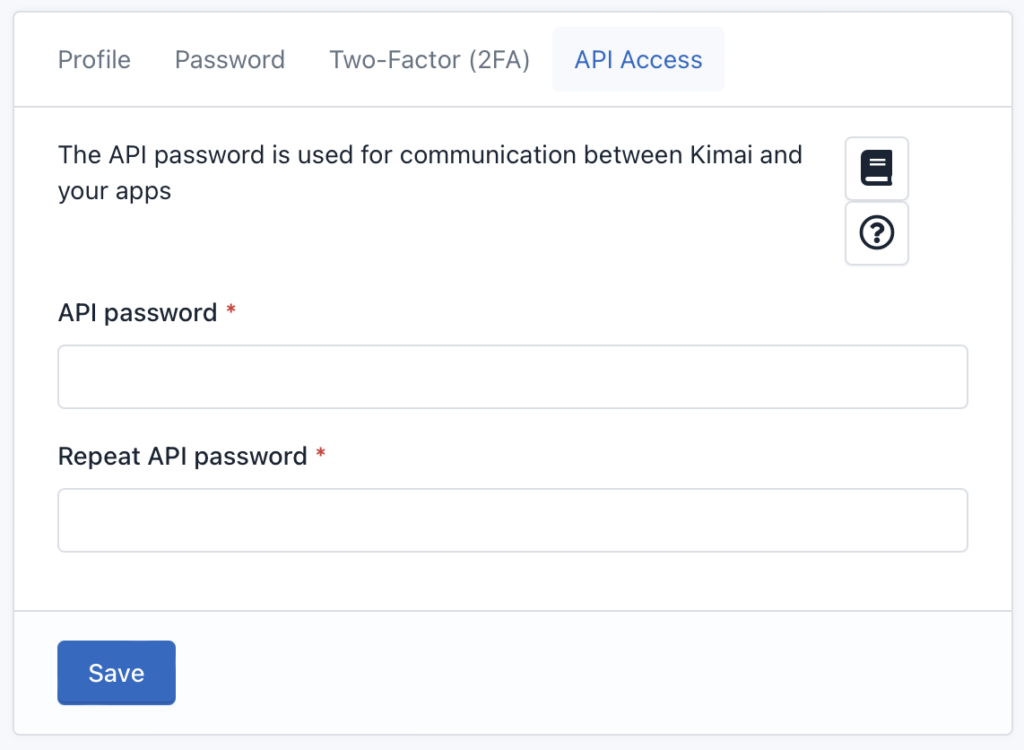You need to have an API Token (or old way: API password) set for your user on your Kimai instance.
Click on your user profile and select API Access.
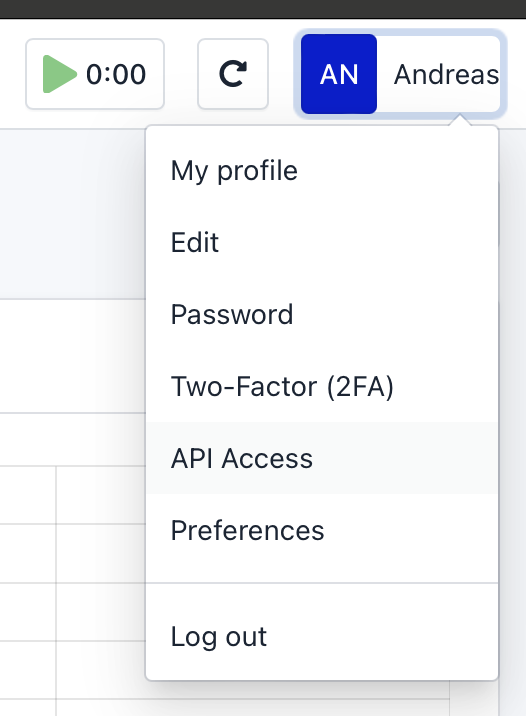
From here, create an API Token and name it e.g. KimaiBar.
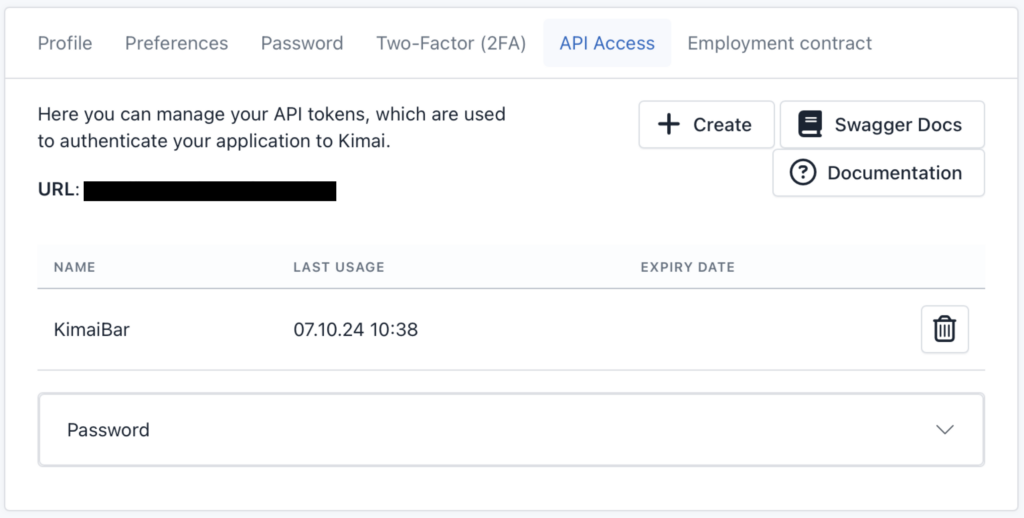
Copy this Token into the Settings tab of KimaiBar and click Connect.

Find more information in the Kimai API documentation.
Deprecated way: API Passwords
KimaiBar 1.12.0 and lower only support API passwords. Please update KimaiBar to 1.13.0 or newer to use the new API Tokens.
If you still want to use an API password or you have not updated your Kimai instance to the new API tokens yet, the you will need to create an API password. Enter an API password in the form and enter the same in the the KimaiBar settings.